Next Steps
Finding your Test hotel on Expedia
Booking your Test hotel on Expedia
Finding your Test hotel on Expedia
In your browser, navigate to www.expedia.com
- Select the Hotels icon in the booking wizard box.
- Under Going To type Region Test.
- Choose the check in / check out dates in the future (for the selected dates, make sure that the property has rates and inventory loaded and no restrictions). Update the number of rooms, adults, and children per your test preference.
- Click on Search.

The next page is called the Search Results.
To narrow down the results, use the Search by property name search box,
and type the name of your property, then select the property from the suggested properties and
click on Go.

*If you have not sent over rates and inventory your hotel will not appear, if you just sent over rates and availability allow approximately 30 minutes for the cache to update.
Booking your Test hotel on Expedia
- Once you find your test hotel, verify that the check in / check out dates, number of rooms, number of adults and number of children have the desired values
- Select the desired Room Type and Rate Plan that you like to book, by clicking on Reserve.
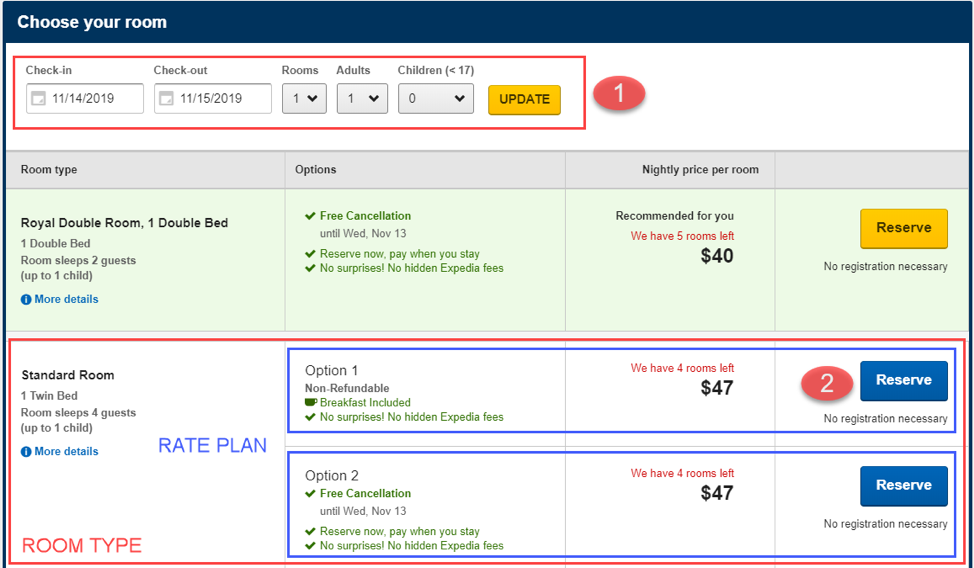
To complete the booking, you will need to enter a valid form of payment which will be charged if you chose the Pay Now option on the previous page. Your booking will be refundable based on the cancelation policy for that rate plan (You can see the cancelation policy for each rate plan in Partner Central - Rooms and Rates - Rooms, Rates and Policies). Here are the mandatory items needed to complete the booking.
- First/Last Name;
- Phone #;
- Cardholder name;
- Debit/Credit Card #;
- Expiration date of the card, security code and ZIP code;
- Email address.
A booking confirmation will be delivered to the email you entered, and that email will also include a link for canceling the booking.
At this point, we recommend that you create an account. Once you create an account, you can find all your bookings under the "My Trips" section which may make it easier to cancel all test bookings.
Cancelling your Test hotel on Expedia
Option 1 - applies to both, Pay Now and Pay Later Bookings:
- Log into your account and select My Trips from the upper right corner.
- Under Upcoming, choose the itinerary you wish to cancel.
- Under Manage Booking select Cancel Room.

Option 2 - only applies for Pay Now Bookings:
- Navigate to View your itinerary in your web browser
- Enter the email address that you used for the booking in combination with the Itinerary Number.
- Under Manage Booking Select Cancel Room.
All test bookings should be canceled immediately after testing and before check-in to ensure a full refund.
Frequently Asked Questions
Q: For how long I can use the test property.
A: The test property will be assigned to your account for 2 weeks. You can extend the
period for additional 2 weeks, after you assign a test property to your account.
Do the following to extend the period (make sure you do this before the "Valid To" date):
 After the 2 weeks / 4 weeks, you will no longer be able to use the property, but you can still log in to
the self-service tool and assign new property.
After the 2 weeks / 4 weeks, you will no longer be able to use the property, but you can still log in to
the self-service tool and assign new property.
Q: My property shows as sold out. What should I do?
A: You have to ensure that the property have at least one active room type by having at least one active Standalone rate plan. If yes, you have to ensure that for this room type and rate plan, there are no restrictions applied for the period you are trying to make reservation and more important, there is inventory and rates loaded for the same period. To verify this, log in to Partner Central and use Rooms, Rates and Policies & Manage Rates and Availability under Rooms and Rates drop down.
Q: Mistakenly I booked a non-refundable Expedia Collect reservation. Can I request refund?
A: Prior booking, it is important to check the cancelation policy of the rate plan and ensure that you are booking refundable rate plan. However, if you mistakenly booked non-refundable reservation, you can contact us at eqcss@expedia.com and we will initiate refund.
Q: Can Expedia provide me with a test Credit/Debit Card (CC)?
A: No, Expedia does not provide test CC. For Expedia Collect reservations, you must use real CC with enough funds. For Hotel Collect reservations, you can use dummy card as we do not validate the CC for this type of reservations.
Q: I just pushed Availability and Rates, but I don't see it updated on the live site.
A: The update will reflect immediately in Partner Central, however due to our caching, for the rate on the live site, it might take up to 30 minutes to update. Note: The rate on the Check-out page (the last page during the booking process) should update immediately.